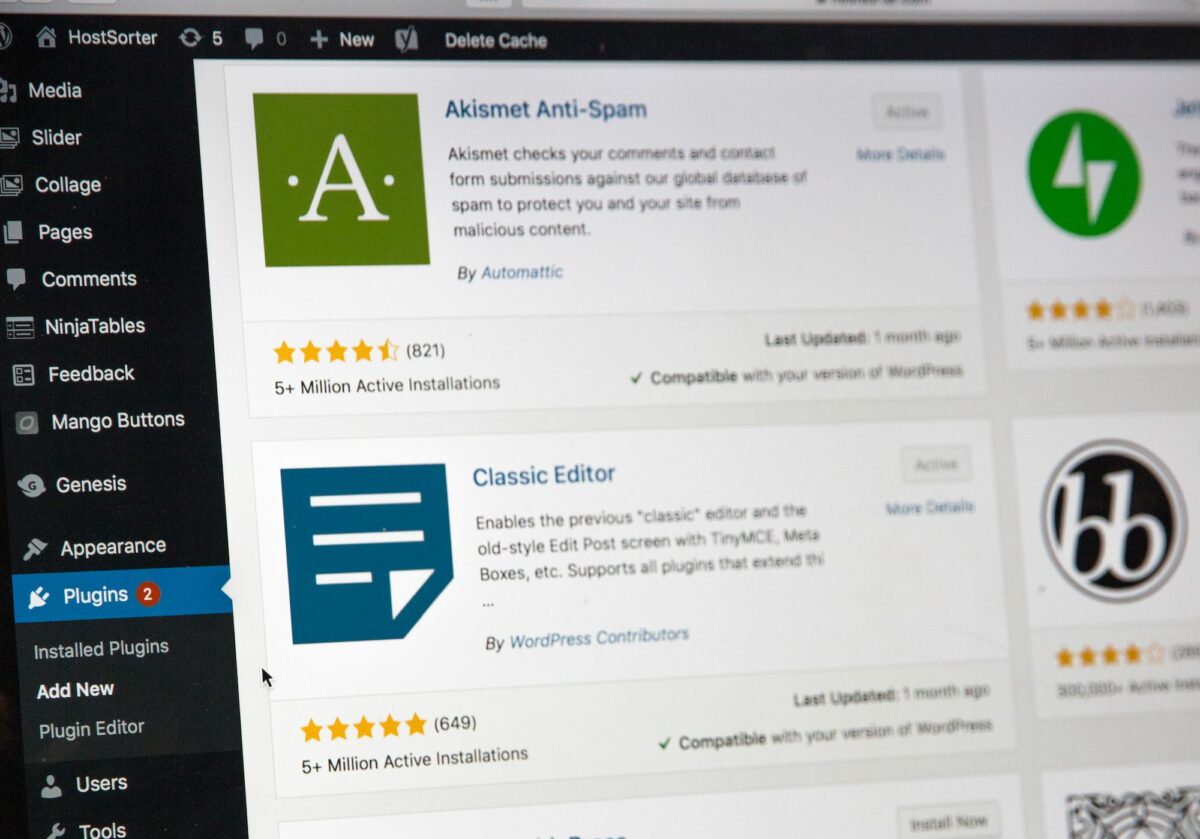While no two websites are the same, there are a handful of plugins that we generally find ourselves running on almost every WordPress website. WordPress is great as is out of the box, but some plugins are so good we can’t live without them. Here are 5 plugins we’d recommend for every WordPress install.
Security
Security is always at the forefront when it comes to WordPress so we would generally want to safeguard any WordPress site from potential threats with a security plugin. Sucuri Security and Wordfence are two popular options that offer comprehensive security features. These plugins provide real-time monitoring, malware scanning, firewall protection, and login security measures. With advanced threat detection and prevention mechanisms, these plugins can help keep your site secure and protect your valuable data.
SEO
Optimising posts for SEO is an important consideration so we would generally install Yoast SEO. Yoast offers a range of features to optimise content such as including keyword analysis, readability checks, XML sitemap generation, social media integration and optimising content and meta tags. It is also a really simple way to discourage search engines from getting to certain pages (using robots.txt in a neat interface). This is something I often find myself doing for pages that you don’t really want to be in Google, for example success pages that show after a sale or a newsletter opt in.
Caching
WordPress is pretty fast out of the box but given that a faster site results in lower bounce rate, more engagement, more customers and higher search engine rankings, anything you can do to speed it up is worth doing. One of the easiest ways is by using a caching plugin like Breeze.
A caching plugin like Breeze can significantly enhance your site’s performance. Breeze creates static HTML versions of your pages, reducing the server load and improving loading times. It also includes features such as GZIP compression, file minification, and database optimisation. By implementing caching, Breeze helps deliver a faster and smoother browsing experience for your visitors.
A note on this one, I’d check with your host to see how they go about caching on their servers. They may have some sort of caching program already or they may have their own recommended solution for when it comes to adding a plugin for caching. Also remember when working on the site to purge the cache from time to time and if you notice errors on the site, clear the cache before you freak out too much because often caching can be the cause of small errors.
Analytics
I’m a big fan of Google Analytics (although GA4 is a little confusing haha). An analytics plugin like MonsterInsights allows you to integrate Google Analytics seamlessly into your WordPress site. With MonsterInsights, you can track key metrics, such as visitor demographics, popular content, referral sources, and conversion rates. This valuable data empowers you to optimise your site, identify trends, and make data-driven decisions to grow your online presence.
Although perhaps the coolest thing is it puts some analytics charts in your WordPress dashboard which saves you going over to Google Analytics for basic website metrics. I find this means I’m kept updated much more often on changes in traffic on the site. I also find it a bit motivating when I log into the blog and see the traffic from the last time I was there.
Drag and Drop Page building
This one might be a little bit controversial but I’m a huge fan of drag and drop page builders like Cornerstone. They give you so much control over your site that you can basically make the pages look like anything without being a developer. This site for example is a basic theme (Pro / X Theme) and all the visual elements of the site were created in minutes using the cloud elements from within X Theme. All elements on the page can be easily modified in the back end with Cornerstone and I don’t need a developer really for anything.
This is a huge step forward compared to the old classic WordPress editor or even the newer Gutenberg editor. There are some downsides, they tend to be a little bit complicated to use and they add a fair bit of extra bloat to the website which isn’t great. But to me to have full control over the visual elements of your site is a real game changer.
While my favourite is X Theme / Cornerstone, it’s not the only option. Here are a few more:
- Elementor: Elementor is a widely used and highly intuitive page builder that offers a live, front-end editing experience. It provides a vast selection of pre-designed templates, elements, and widgets, allowing you to create visually stunning and responsive pages. I see this a lot, I’m guessing this is the most popular page builder. I find it a bit confusing but that could be that I’m just used to Cornerstone.
- Divi Builder: Developed by Elegant Themes, Divi Builder is a powerful drag and drop page builder that offers a seamless and intuitive interface. It provides a wide range of modules, customization options, and pre-designed layouts to build professional-looking websites.
- Beaver Builder: Beaver Builder is known for its user-friendly interface and simplicity. It offers a variety of modules, templates, and customization options, allowing you to create complex page layouts with ease.
- WPBakery Page Builder (formerly Visual Composer): WPBakery Page Builder is a popular page builder plugin with a drag and drop interface. It provides an extensive set of elements, templates, and design options, making it suitable for both beginners and advanced users.
- Thrive Architect: Thrive Architect is a conversion-focused page builder that aims to help you create high-converting landing pages, sales pages, and more. It offers a visual editor with drag and drop functionality, along with a range of elements and pre-designed templates.
By incorporating these plugins into your WordPress site, you can enhance its security, boost search engine optimisation, optimise performance and speed, gain valuable insights into your audience and gain full control over the visual elements of your site.
Remember, while these plugins provide powerful functionality, it’s important to choose plugins that align with your specific needs and keep them regularly updated. And if in doubt, ask a WordPress support partner like WP Master!
Photo by Jorik Kleen on Unsplash
- A simple guide to WordPress SEO - May 25, 2023
- Common WordPress Errors and How to Fix Them - May 25, 2023
- What To Do If Your WordPress Website Is Down - May 25, 2023