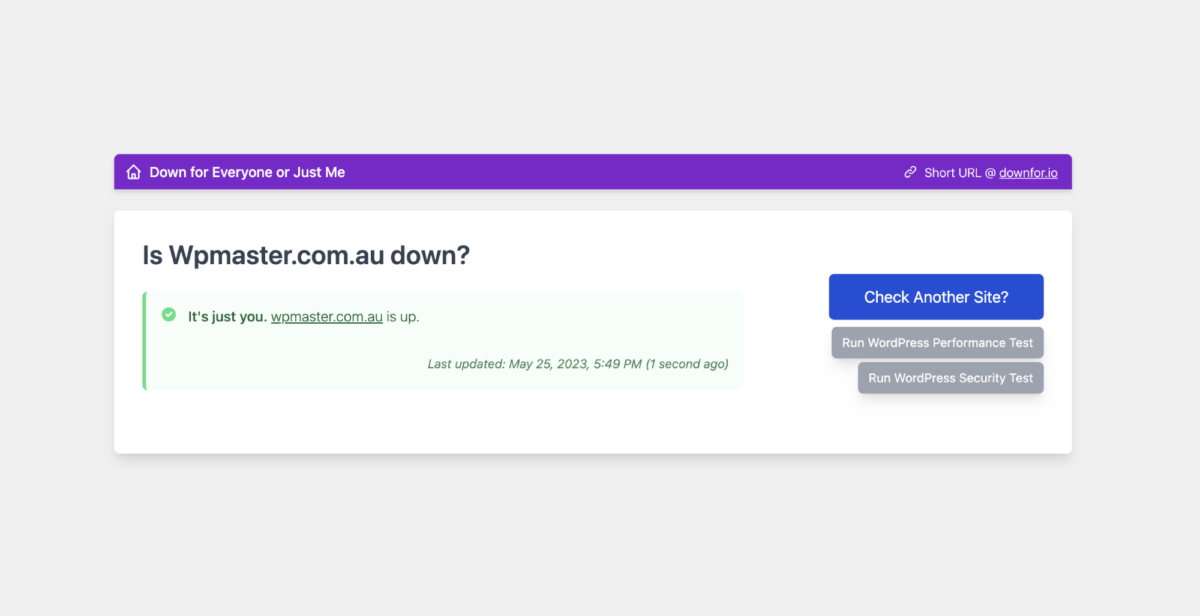We’ve all been there, the website has crashed and you’re freaking out! Take a deep breath and read on.
First off check your internet connection is OK by either going to a big popular site that is unlikely to be down (like Google), or just by doing an internet speed test. Often sites appear down due to temporary issues with your own internet connection.
If your connection is OK, use this awesome site downforeveryoneorjustme.com, enter your web address and see if the site is actually down or it’s a problem at your end. It’s often not down and you can breathe a huge sign of relief that it’s something weird to do with your internet access, or browser caching, or IP blocking or something like that.
If the site is actually down, it could be many things but by far the most likely is there is an issue with your host. Chat to your WordPress support person, or your host if you have a direct relationship with them. There could be an issue with the server, it could be planned maintenance, there could be some sort of excessive load on the server or one of many other issues. Sometimes they can restart a service on the server to get it going again, or sometimes there might be a bigger outage that is a bit harder to get back online.
Hosting companies don’t generally provide development advice, but I find most good hosting companies are pretty generous when it comes to helping with out of scope things. And if the problem is not with the host, they will be as keen as anyone to point that out, so you’ll often get some good intel on what the issue could be.
Related: The benefits of managed WordPress hosting providers like Cloudways
It’s possible it’s a problem with WordPress itself, it could be lots of different things. A good WordPress support person should be able to troubleshoot the issue instead of immediately restoring an older version of the site. But as a worst case, a restoration of an older version is always an option. This is why it’s critical to have a good backup and restoration process in place – check out How to Avoid WordPress Update Anxiety With an Updates Process, for more info on that.
And of course the best way to avoid the issue is stop the site from going down in the first place. Tips here include:
- Make sure you have auto renew set on your domain so it doesn’t expire – or at the very least double check that you are set to receive renewal emails.
- Have an awesome reliable fast host – see this article.
- Have a solid upgrades and backups process – see this article.
- Use less plugins where possible and only use plugins from reliable developers (i.e. the popular ones).
- Include a security plugin on your site so you are on top of security issues – see this article.
- Avoid excessive load on your server – see this article.
Let’s hope it doesn’t happen, but at least now if it does you have a few pointers.
We’ve seen this a lot so don’t hesitate to reach out if you want a hand with WordPress.
- A simple guide to WordPress SEO - May 25, 2023
- Common WordPress Errors and How to Fix Them - May 25, 2023
- What To Do If Your WordPress Website Is Down - May 25, 2023