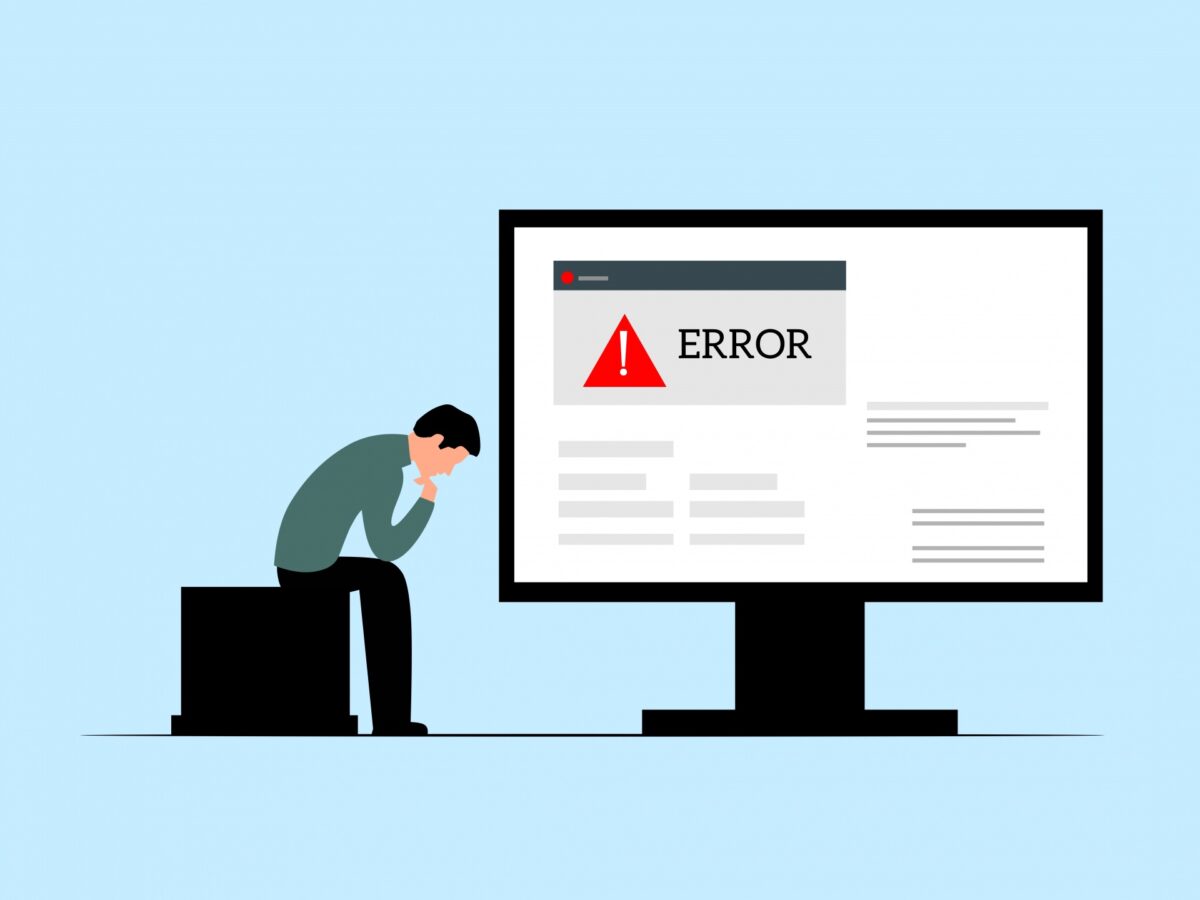Believe it or not WordPress didn’t always enable sites to update the WordPress core automatically. In fact this feature was only introduced in version 5.5 which came out in August 2020.
The idea of the feature was to allow WordPress to automatically apply updates to the core software, including major releases, security updates, and maintenance releases as opposed to forcing the site owner to do it manually. That way the site owner should never have to worry about running the updates and not have to worry about running an insecure site.
The problem is, WordPress is a complex beast. Because it’s fully open source software, no 2 WordPress sites are the same. It’s not like having iOS on your phone. Every phone running the latest version of iOS is running exactly the same software. Not the case with WordPress. Every site has unique themes, plugins, configurations, data etc. That means WordPress developers can’t possibly know how your particular site is going to run with the latest version of WordPress.
Plugins vary considerably in terms of how actively they are developed and maintained. The major plugins will all immediately write new versions to work with upcoming versions of WordPress. And there is a new neat feature in WordPress that shows you what version of WordPress the plugin has been tested with. But others won’t be as onto it when it comes to maintaining the versions.
So there’s a fair bit to know when it comes to whether or not you should upgrade WordPress at a particular time. That’s why I’m not a fan of turning on automated updates. Most people who have a WordPress site know about “upgrade anxiety” – the feeling you get when you run upgrades not knowing if they are going go break the site. Having the site upgrade in the background at a time when you aren’t prepared is infinitely worse. I’ve had sites that randomly stop working and no one knows why and it’s simply because WordPress has upgraded itself and the new version has clashed with the plugins. Upgrading WordPress is super important. But it’s critical to do it via a standard process and be ready for anything unexpected.
Related: The importance of keeping WordPress up to date
I noticed in the recent health check settings in WordPress it gives you a warning if you don’t have automatic updates on. I think that’s a shame and having a site update automatically when you aren’t prepared is arguably less secure than having a developer on hand with a solid, organised process tailed specifically for your site ready to make the updates.
In the end it’s probably a matter of opinion but for me, it’s best to keep them off and be prepared every time you run an update.
If you are an Australian business who wants help with WordPress check out our plans here. If you are interested in more content like this, check out the rest of the WP Master blog.
- A simple guide to WordPress SEO - May 25, 2023
- Common WordPress Errors and How to Fix Them - May 25, 2023
- What To Do If Your WordPress Website Is Down - May 25, 2023