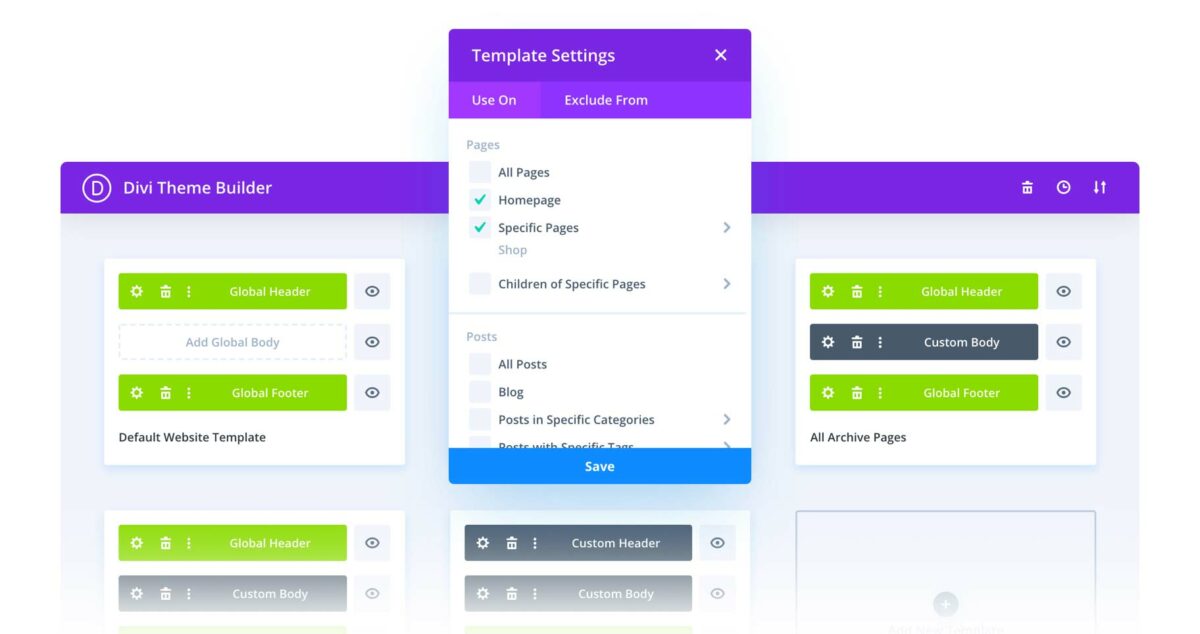In a recent post I ran through 5 plugins I’d install on almost every WordPress site, and I included a drag and drop page builder in the list. Drag and drop page builders are one of the biggest advancements in WordPress over the last few years. The launch of the Gutenberd editor in 2018 was a step in the right direction, but other apps have been progressing so quickly in that time that the ability to simply drag things onto the page and arrange them has become a standard feature that people expect.
That said, while WordPress core doesn’t provide it, it is available via certain themes or plugins (or both). They offer a variety of features and benefits, including:
- Ease of use: Page builders make it easy to create complex layouts without any coding knowledge.
- Flexibility: Page builders offer a wide range of elements and templates to choose from, so you can create a unique look for your website.
- Speed: Page builders can help you speed up the development process by providing pre-made elements and templates.
There are many different WordPress page builders available, each with its own strengths and weaknesses. In this post I’ll look at the top 5 drag and drop builders and let you know my favourite.
Elementor: Elementor is a popular page builder that offers a live, front-end editing experience. It provides a vast selection of pre-designed templates, elements, and widgets, allowing you to create visually stunning and responsive pages. I’ve seen this on many websites and it comes bundled with a lot of popular themes. Imagine this is the most or one of the most popular page builders. I find it a little bit confusing and clunky, but that could just be what I’m used to.
Divi Builder: Divi Builder by Elegant Themes is a powerful drag and drop page builder that offers a seamless and intuitive interface. It provides a wide range of modules, customization options, and pre-designed layouts to build professional-looking websites. It’s a bit more intuitive than Elementor and is pretty stable given it was one of the first builders on the market when it launched back in 2013.
Beaver Builder: Beaver Builder has also been around for a long time and is known for its user-friendly interface and simplicity. It offers a variety of modules, templates, and customisation options, allowing you to create complex page layouts with ease. It provides front end editing (if you like that option), it’s compatible with a lot of themes and it includes a few features that make more technical users happy like the ability to create custom modules and templates and the use of hooks and filters.
WPBakery Page Builder (formerly Visual Composer): WPBakery Page Builder was the first WordPress drag and drop page builder when it launched back in 2011 and the one that’s used on the most WordPress sites (over 4.3m!). Not bad given the inbuilt WordPress Gutenberg editor only launched in 2018! To this day it is a popular page builder plugin with a drag and drop interface like the others and an extensive set of elements, templates, and design options, making it suitable for both beginners and advanced users.
Thrive Architect: Thrive Architect is a conversion-focused page builder that aims to help you create high-converting landing pages, sales pages, and more. It offers a visual editor with drag and drop functionality, along with a range of elements and pre-designed templates. Great for if your site is set up to be a lead generation machine!
Pro / X Theme / Cornerstone: Pro / X Theme is a highly popular and versatile WordPress theme known for its flexibility and extensive customisation options. It’s a bit confusing but X Theme is the main theme and Pro is a newer version with a few more advanced features. Both come bundled with the Cornerstone drag and drop page builder and they work brilliantly together. Cornerstone enables users to create stunning and dynamic page layouts through an intuitive drag-and-drop interface. It provides a wide range of elements, templates, and design options, empowering users to build beautiful and functional websites without the need for coding skills. X Theme, with its integrated Cornerstone builder, has gained a reputation for its user-friendly approach and ability to cater to both beginners and experienced developers seeking full control over their website design.
I love 2 things about it:
- There are many different inbuilt configurations for X Theme and for Cornerstone to the point where you can instantly close existing sites that look awesome and are completely unique. This site uses X Theme and I built it in a few hours. And I have other sites that run X Theme that look and feel completely different.
- The support forum is great. If you need to know anything about how to do things in there you just google it and you’ll find results from the forum. But more than that, if there are any visual things you can’t do in there, there are loads of threads in the forum that include specific code snippets for you to add in to get the job done. So far I haven’t come across any kind of visual layout I can’t achieve either with the core X Theme features or a bit of CSS code.
I would say it’s quite logical the way it builds the page but I wouldn’t say it’s super intuitive or easy to use. There’s a bit of a learning curve, but once you understand it, it’s very powerful.
Probably no surprise that Pro / X Theme / Cornerstone is my favourite out of all of the page builders.
I hope this post was useful for you, if you have any thoughts on WordPress page builders feel free to hit me up at @thedannorris on Twitter.
- A simple guide to WordPress SEO - May 25, 2023
- Common WordPress Errors and How to Fix Them - May 25, 2023
- What To Do If Your WordPress Website Is Down - May 25, 2023