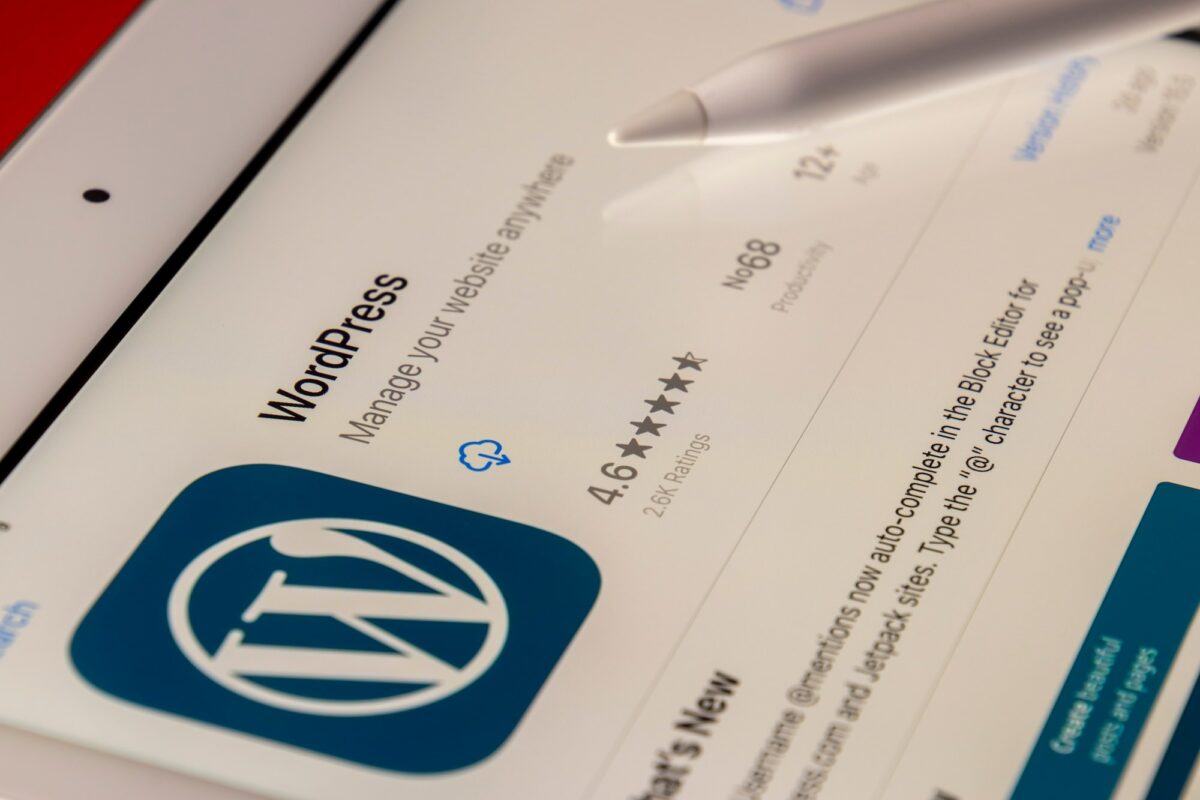WordPress is a powerful content management system (CMS) used by millions of websites worldwide, more than any other CMS in the world. Keeping WordPress update can be stressful. Over the years I’ve seen my fair share of “upgrade anxiety” so it’s easy to fall into the trap of not updating WordPress when required.
As a WordPress user and website owner, it’s crucial to understand the significance of keeping your WordPress installation up to date. In this article, we’ll explore the reasons why staying on top of WordPress updates is vital for the security, performance, and functionality of your website
Keeping Your Website Secure
One of the main reasons to keep WordPress up to date is to ensure the security of your website. The last thing you want is to be dealing with the ramifications of a hacked WordPress site. WordPress updates often include security patches that address vulnerabilities and fix potential loopholes that hackers could exploit. By ignoring updates, you expose your site to security risks, leaving it susceptible to malicious attacks, data breaches, and unauthorised access. Regularly updating WordPress and its plugins can significantly reduce the chances of a security breach and protect your website’s integrity.
A hacked website is a real pain in the arse. Not only do you have to pay a developer to figure out what is going on, sometimes it’s really hard to find what the hackers have added to the site and can lead to years of issues. Not to mention the brand impact of customers seeing a hacked website.
Bug Fixes and Stability
WordPress updates not only address security issues but also include bug fixes and stability improvements. Bugs can affect various aspects of your website, from functionality to user experience. Sometimes you don’t even know they are there but customers experience them. You can’t rely on customers to be your personal IT assistants.
By keeping your WordPress version current, you ensure that any known bugs are resolved, leading to a smoother and more reliable website performance. Regular updates help prevent crashes, error messages, and other technical glitches that can negatively impact your site’s functionality and user satisfaction.
I’ve often found that if a site has a bug and you don’t really know why, the first thing you do is check for updates and run the updates and it solves the problem.
Compatibility with Themes and Plugins
Themes and plugins are integral to the customisation and extended functionality of your WordPress site. However, as WordPress evolves, theme and plugin developers must adapt their products to remain compatible with the latest version. Failing to update WordPress can result in compatibility issues, where outdated themes or plugins may not work correctly or may even break your website. By staying up to date with WordPress, you ensure that your themes and plugins will continue to function properly, maintaining a seamless user experience.
There’s a neat new feature in the latest version of WordPress that shows you what version of WordPress the plugins have been tested with so at a quick glance you can get some confidence of whether the site will work after the upgrades.
New Features and Improved Performance
WordPress updates often introduce new features, enhancements, and optimisations that can improve your website’s performance and expand its capabilities. These updates may include speed improvements, better caching mechanisms, improved SEO functionalities, accessibility enhancements, and more. Speed alone is worth keeping on top of. Developers are constantly removing legacy code and tidying up the WordPress codebase to make the platform run faster. A faster site means lower bounce rate, more customers on the site and if it’s an ecommerce site, more sales.
By keeping your WordPress installation current, you can take advantage of these advancements and ensure your website remains competitive, engaging, and efficient.
Community Support and Resources
WordPress is an open-source platform with a large and community of developers, designers, and users. By staying up to date with WordPress, you align yourself with this community and gain access to ongoing support and resources. The community actively contributes to the platform’s development, security, and documentation. If you encounter any issues or need assistance, an updated WordPress installation allows you to tap into the knowledge base of the community, forums, and official documentation, ensuring you receive the necessary guidance and help.
If you ever find yourself asking a question in a WordPress group about an issue with your site, the first question back will be “are you running the l latest version”
Conclusion
In conclusion, keeping your WordPress installation up to date is crucial for the security, stability, and performance of your website.
Regular updates provide security enhancements, bug fixes, and compatibility improvements, while also granting access to new features and community support. By prioritising WordPress updates, you safeguard your website from potential security breaches, maintain optimal functionality, and stay ahead in an ever-evolving online landscape. Make it a habit to regularly check for and apply WordPress updates to ensure a safe, reliable, and successful online presence.
Keep in mind though that upgrade anxiety is real. The last thing you want is for your site to crash when you run updates. At WP Master we have a process we run through for each client for upgrades, tailored to the specific needs of the site (we’ll write an article in the future about that one).
If you are an Australian business who wants help with WordPress check out our plans here. If you are interested in more content like this, check out the rest of the WP Master blog.
Photo by Souvik Banerjee on Unsplash
- A simple guide to WordPress SEO - May 25, 2023
- Common WordPress Errors and How to Fix Them - May 25, 2023
- What To Do If Your WordPress Website Is Down - May 25, 2023